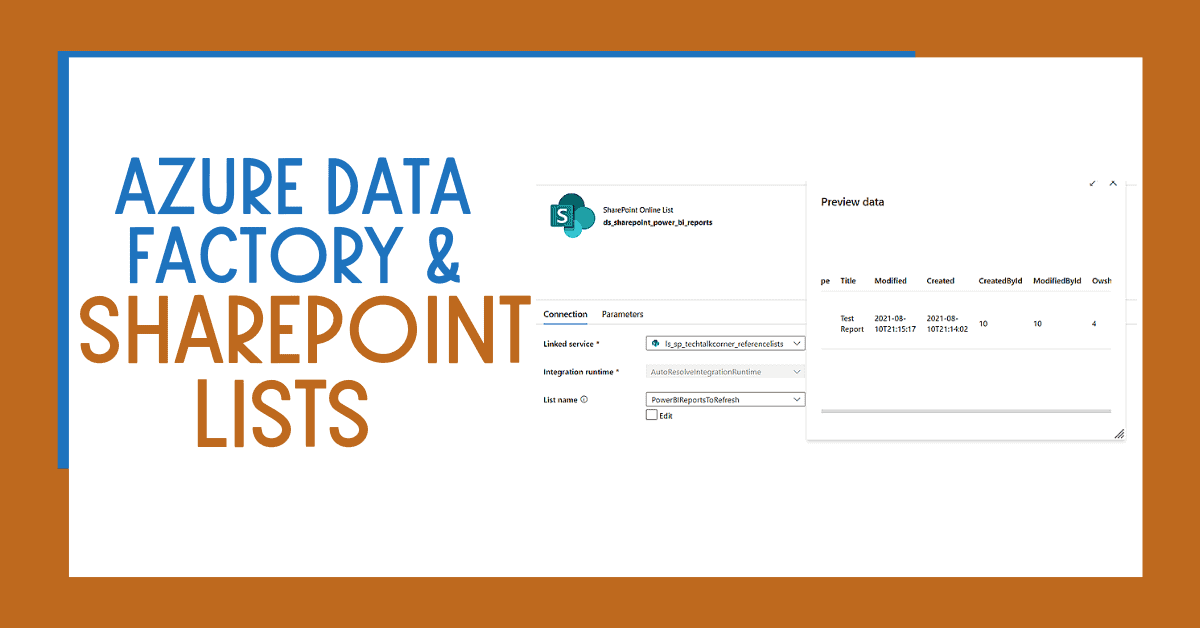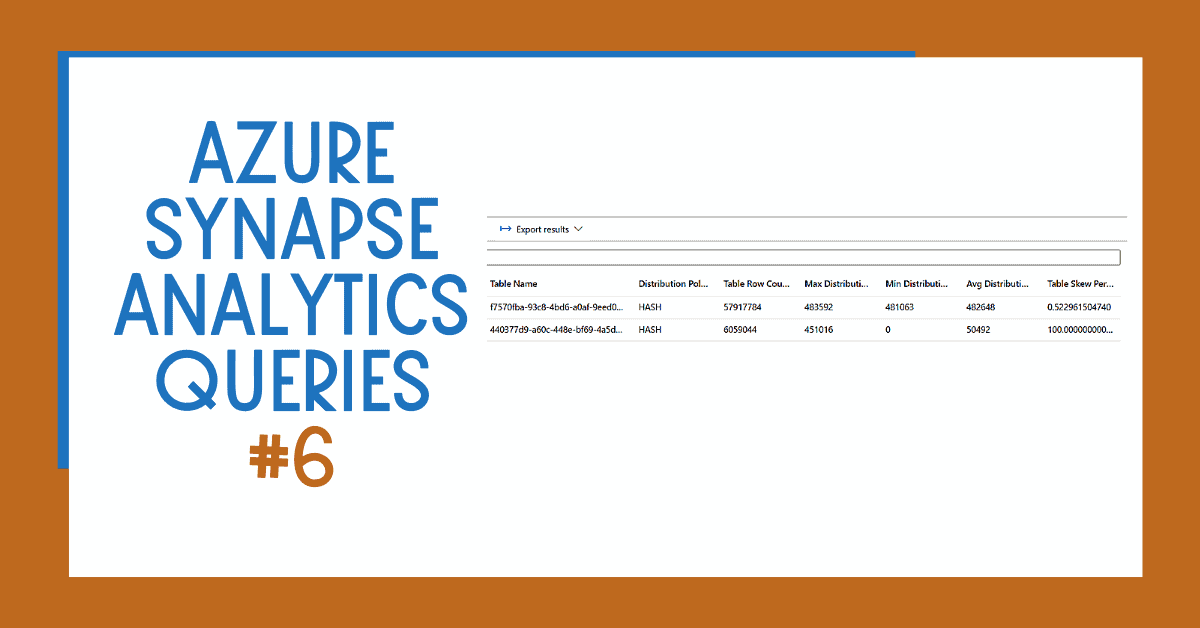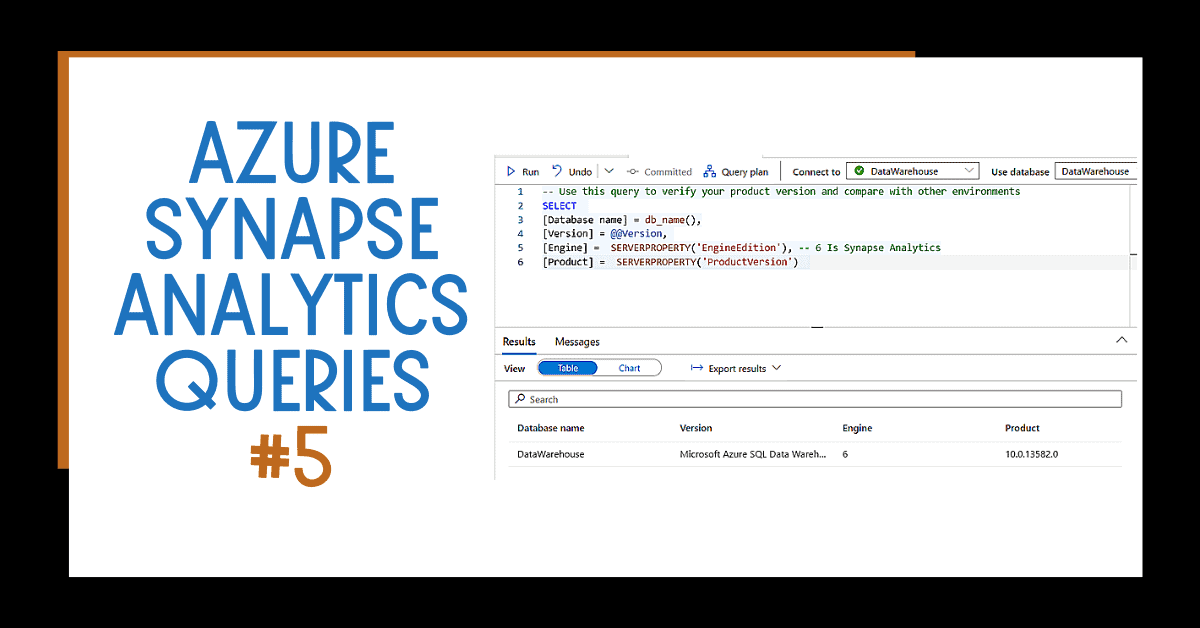
Did you know that you could be running two different versions of Azure Synapse Analytics Dedicated SQL Pools in your environments? In this post, I’ll show you how you can find the product version of your Azure Synapse Analytics Dedicated SQL Pool.
More often than not, Microsoft releases improvements on their services. This includes Azure Synapse Analytics Dedicated SQL Pools.
These improvements release new features as soon as they are available, fix bugs, update security and more.
Because Azure Synapse Analytics is a managed service (Platform-as-a-Service / Database-as-a-Service), you have little control over when these releases are going to take place.
You can configure SQL Maintenance Windows to give MS a time window to apply changes. However, some changes will take place outside the time window.
Table of Contents
Finding the Product Version of your Azure Synapse Analytics Dedicated SQL Pool
First, to learn the product version of your Azure Synapse Analytics Dedicated SQL Pool, execute the following query:
-- Use this query to verify your product version and compare with other environments
SELECT
[Database name] = db_name(),
[Version] = @@Version,
[Engine] = SERVERPROPERTY('EngineEdition'), -- 6 Is Synapse Analytics
[Product] = SERVERPROPERTY('ProductVersion')
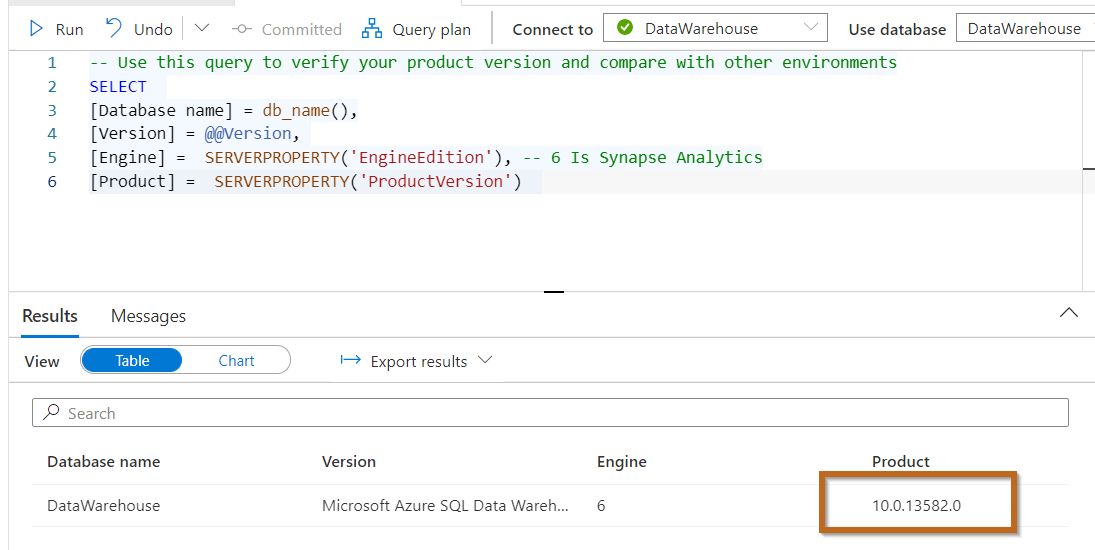
What to do if my product versions are different?
In some cases, pausing and resuming the Dedicated SQL Pool will help pick up the latest changes in the service.
You can also track the release changes at https://docs.microsoft.com/en-us/azure/synapse-analytics/sql-data-warehouse/release-notes
WHAT’S NEXT?
In upcoming blog posts, we’ll continue to explore some of the features within Azure Services.
Please follow Tech Talk Corner on Twitter for blog updates, virtual presentations, and more!
As always, please leave any comments or questions below.
Check out these other blog posts
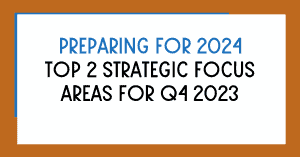
Preparing for 2024: Top 2 Strategic Focus Areas for Q4 2023
Are you ready to kickstart 2024? As Q4 2023 approaches and companies enter a code freeze, it’s crucial to focus on strategic priorities. Explore why maximising ROI in tech investments and leveraging Large Language Models can be game-changers for your business. Learn actionable insights for adopting these key focus areas and staying competitive.
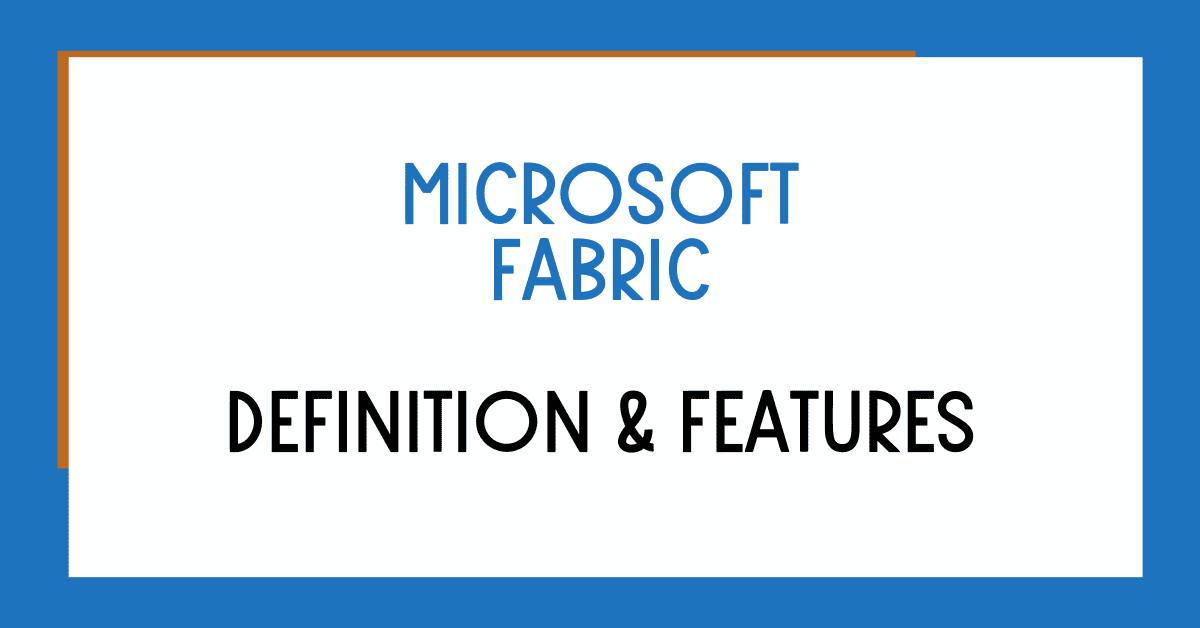
What is Microsoft Fabric? Definition and Features
What is Microsoft Fabric? Learn about this one-stop-shop for analytics including the definitiona and features of Microsoft Fabric.
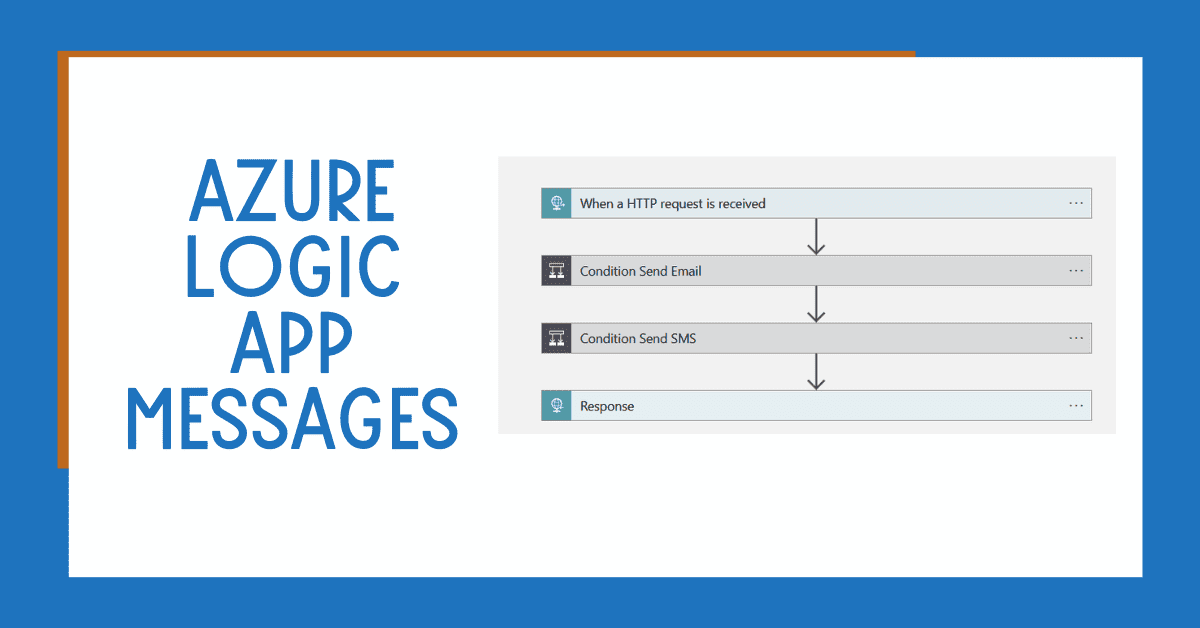
Azure Logic App to Send Custom Messages
With Logic Apps, you can create workflows that connect to various services and systems, allowing you to automate tasks and streamline your business operations. In this blog post, we will explore how you can use Azure Logic Apps to send custom messages (Email or SMS).